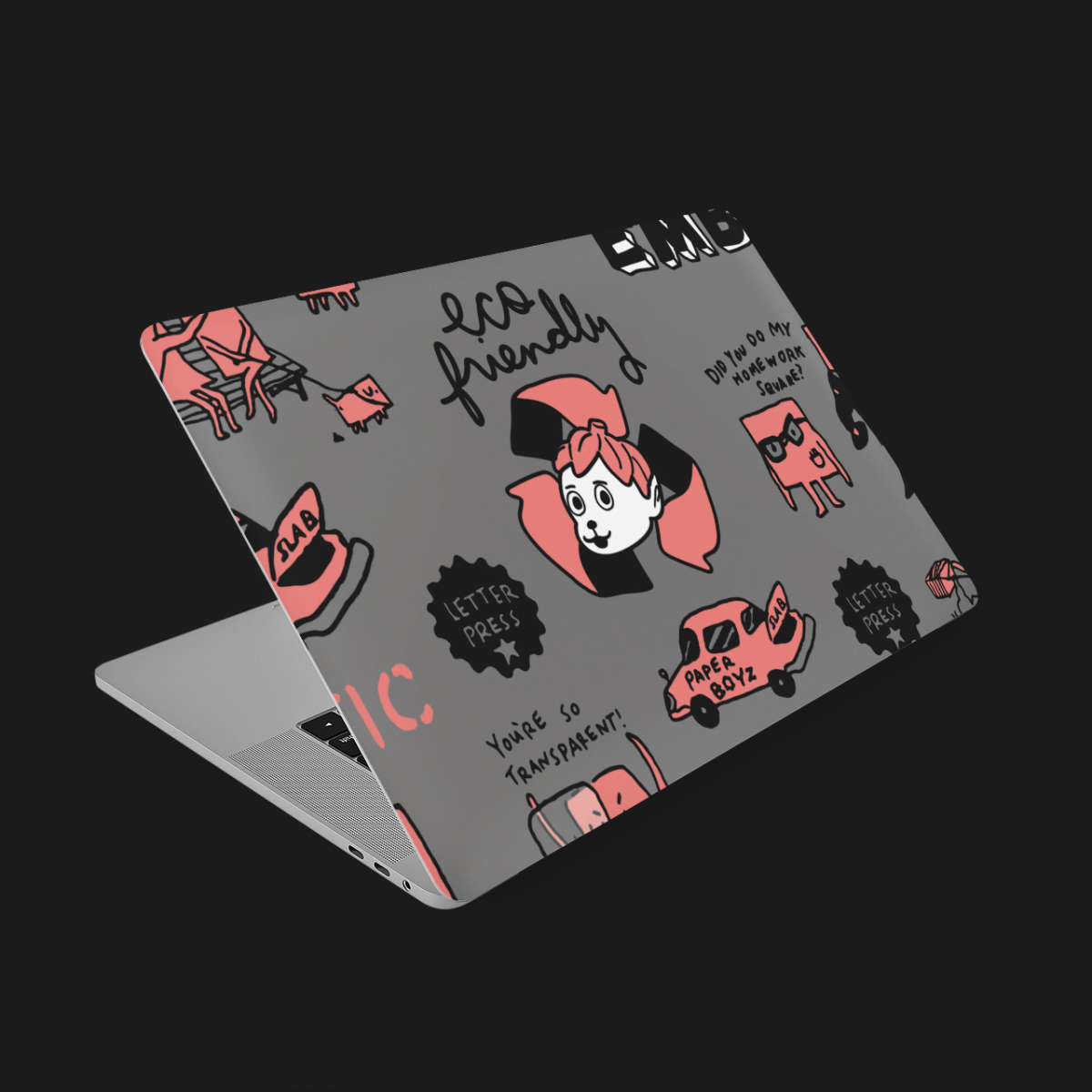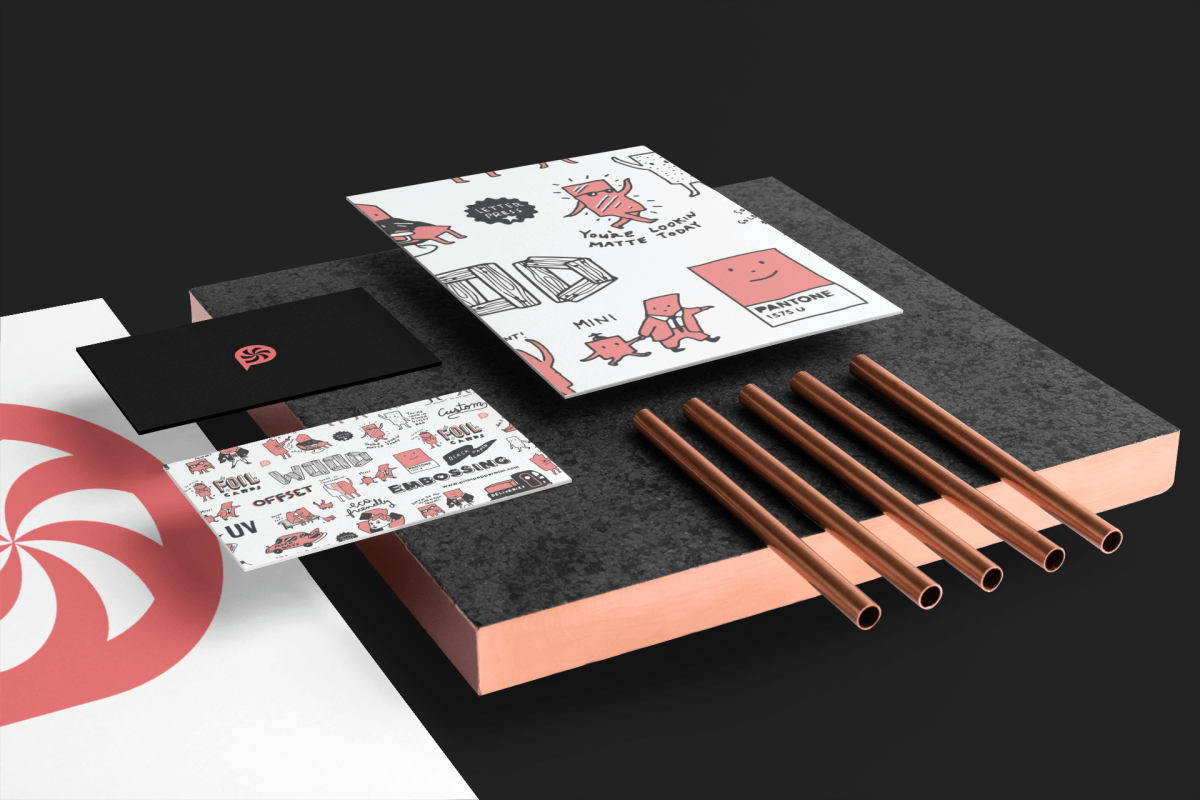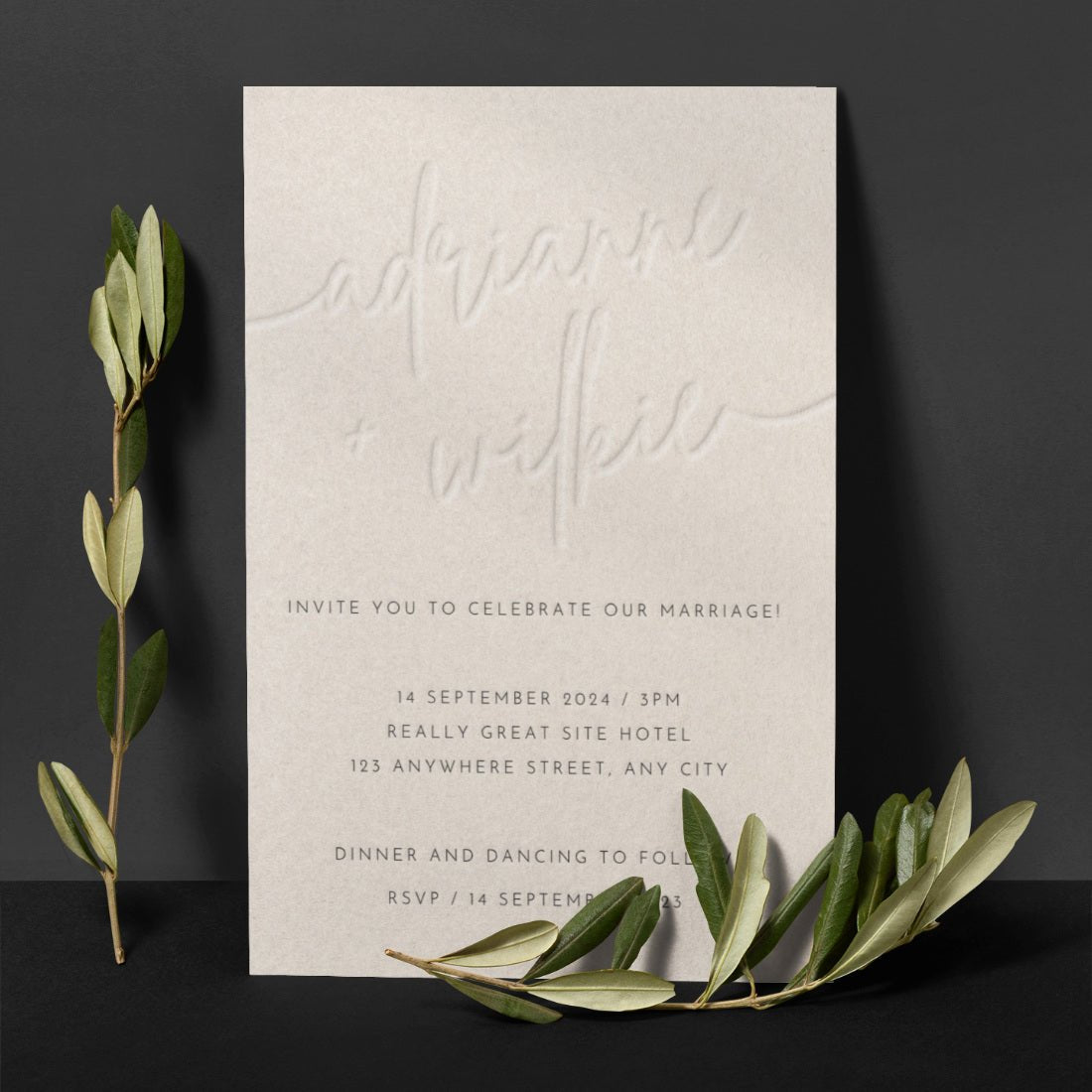


Luxury Business Cards Printed on Premium Paper with Endless Finishes.
-
Business Card Examples Pack
Regular price $9.00Regular priceUnit price / per -
Foil Business Cards
Regular price $49.00Regular priceUnit price / per -
Spot UV Business Cards
Regular price $49.00Regular priceUnit price / per -
Rounded Corner Business Cards
Regular price $69.00Regular priceUnit price / per
Popular Categories
-

Business Cards
Find the perfect paper, shape, and finish that speaks to you.
-
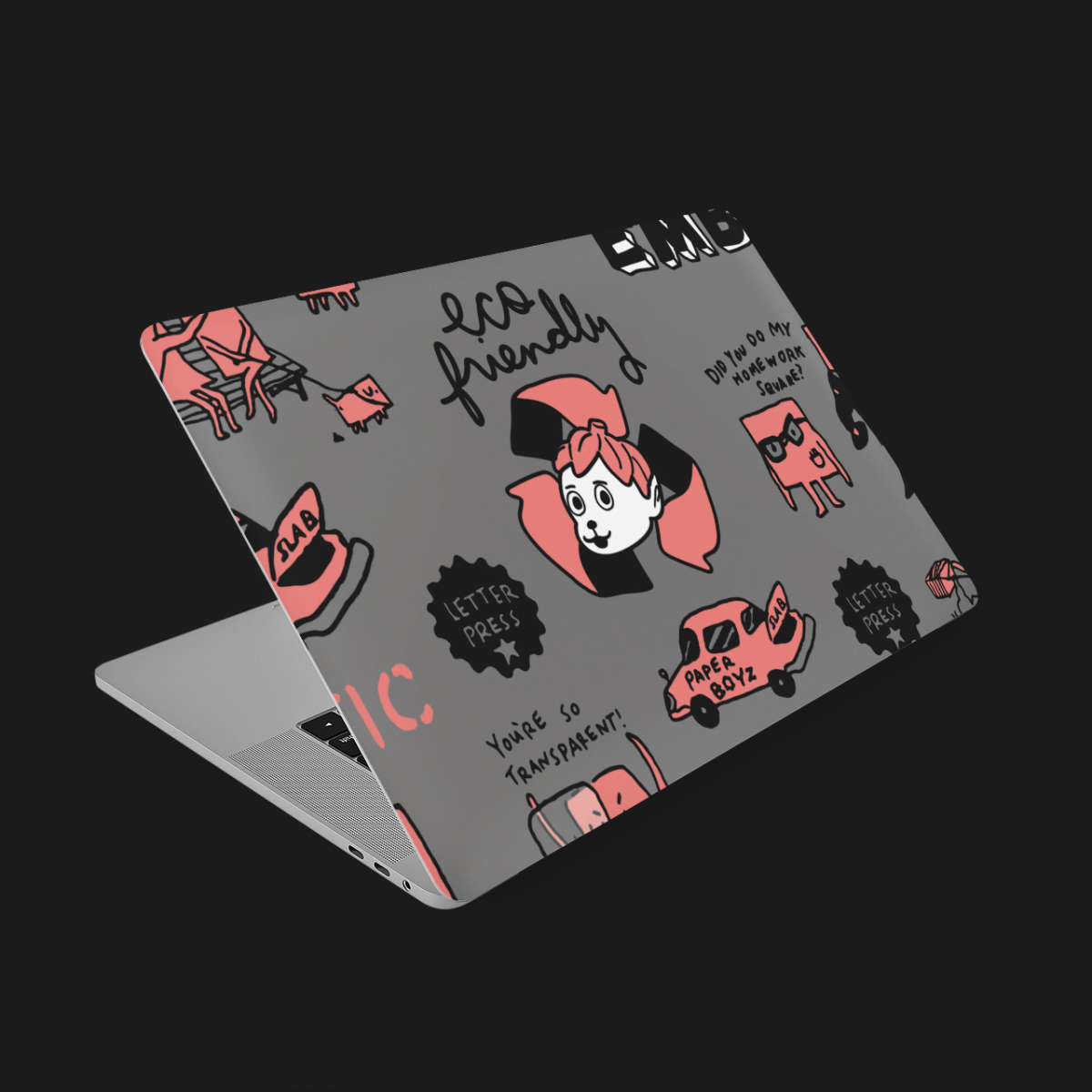
Custom Stickers
Stick your brand on anything with this fun marketing giveaway.
-
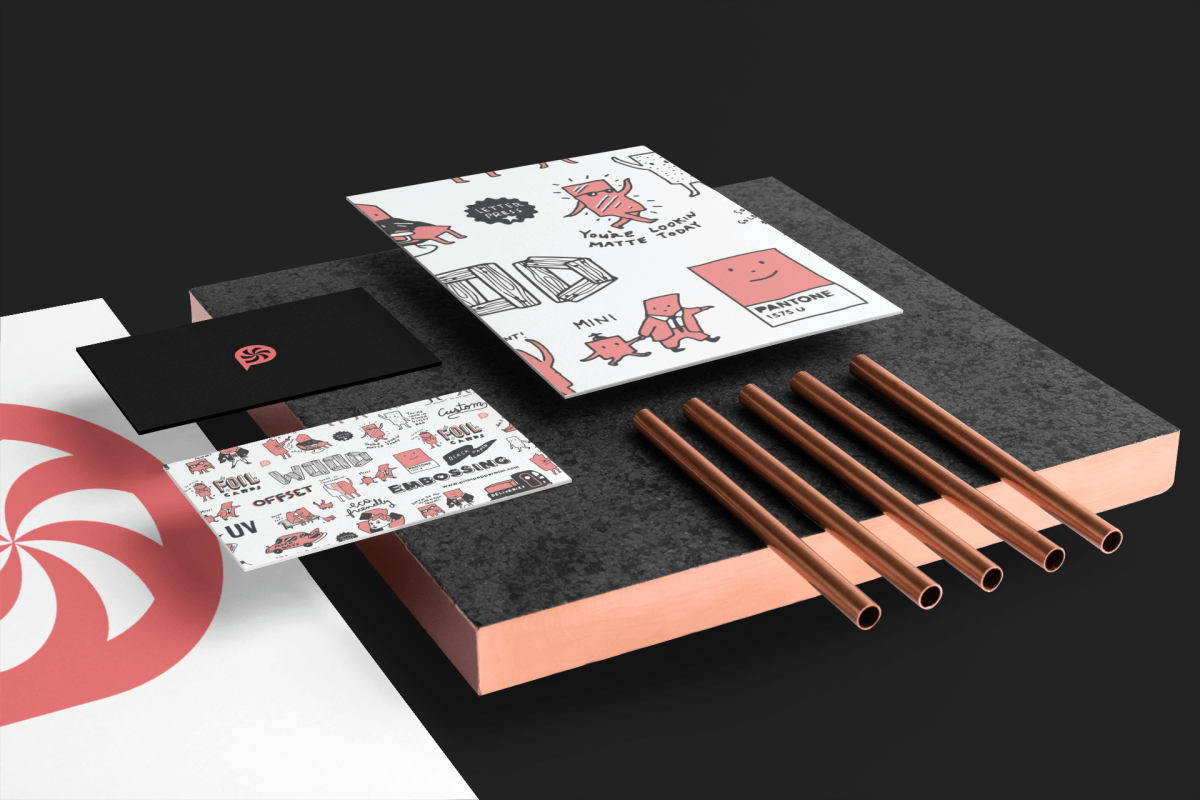
Stationery
Personalized stationery to match your brand and style.