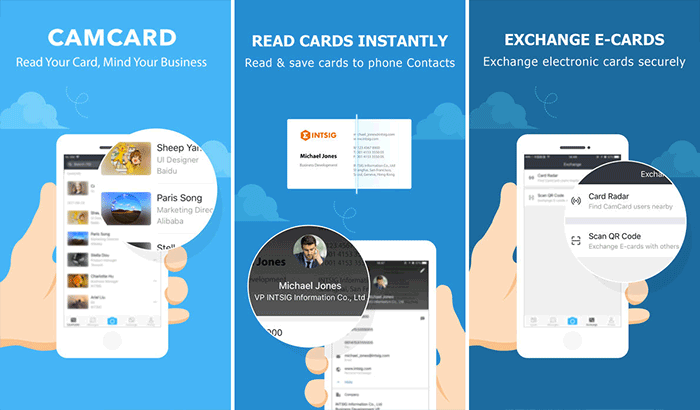A Digital Business card is the most advanced way of sharing your details with your network. Establishing connections with your existing or to be clients accompanied with this trendy detail sharing method can offer an insight to the other person about how well you utilize every bit of technology.
Digital business cards are another way of saying that address books have gone digital. Gone are the times when one had to manually save someone’s number. It’s time to move forward and scan the code to get information saved directly in your contact list.
So, to get on with the trend and save time while networking, make your digital business card today with the below-mentioned apps.
- Camcard
Making a digital business card on Camcard is very much similar to a cakewalk.
- It has an intuitive user interface and can scan cards in 15 different languages.

- It also offers the added benefit of importing information from one’s social media feeds.
- One can also add reminders and notes to contacts using this app.
- It can save information from multiple cards in a flash, given its batch scanning functionality.
- It also has a distinguishing feature, Secretary mode, which allows a professional’s secretary to store contact information on their behalf.
- It also updates the contact’s information if they change the organization or get promoted in the future.
- The camcard app stores all information of the user on the cloud and thus it can be accessed from any device.
- Start by trying for free and if you like it, switch to team package or business package as per your requirement.
- Haystack
- It helps you develop a digital business card, including a consistent style.

- It offers exceptional cybersecurity, integrations with both CRM platforms and HR systems.
- The self-serve admin dashboard can be operated easily by anyone and lets you know how many users visited their contact cards. It gives you an idea to understand how far your marketing efforts have reached.
- Various branded templates, with a variety of images, videos, and social media links can be used to create your digital business card.
- Haystack app perks extend to the sales team by providing insight into ROI metrics like activity tracking and data visualization of various activities of the card performed by recipients, including activation, views, shares, and more.
- It can also integrate with third-party applications and existing CRM platforms to automate lead nurturing.
- With activation link sharing, it improves overall workforce efficiency.
- Even if the other person doesn’t have the app installed, they can still receive your cards which are an effective modern business card solution.
- One can enjoy a forever free card plan for lifelong.
- Inigo
- This is a cloud-based solution to making digital business cards by utilizing customizable templates, employee information, branded image, and much more.

- From lead management, data extraction, contact import & export, real time analytics, and in-app scanning, and more, this app offers an excellent CRM integration.
- The platform also sorts client details based on the factor of contact, actions, departments, and others.
- It also includes a leader board in which the business performance and engagement of the team members is displayed that the managers can use to evaluate them.
This app allows the sharing of the digital business card via social media, text messages, emails, QR codes, and more to share information.
- About.me
A virtual business card that can be launched on a custom domain is one of the features of this great app.

- You don’t have to hire a designer or coder for the design of the webpage as it can be easily designed by you.
- You can also use it on social media and add your username to it.
- With just one link to your digital business card, you can do all the marketing for yourself.
- It also includes an email signature that you can curate as per your idea and a spotlight button with lead capture, appointment schedule, and direct to your website option.
- The pro plan features offer you the accessibility to connect to a domain, watch your progress on Google analytics, and customize search results.
- You can get started for free on their platform and can upgrade to better plans once you feel the need.
- ABBYY Business Card Reader

- Using this diverse app, one can store contact information from cards in up to 25 languages.
- It utilizes award-winning OCR technology that accurately recognizes all the contact information like name, email addresses, phone number, organization, and more.
- It scans the digital card in a way that it crops out the unwanted background automatically.
- Even if any data is left unrecognized by the app, it is highlighted in blue and is corrected manually.
- Country codes and extensions are automatically filled, and any typos are corrected automatically in the information recognized.
- ABBYY Business Card Reader backs up data across smartphones given to its robust synchronization framework.
- One can choose to back up data manually or automatically, and contacts recognized shared via email as VCard or JPEG files. https://karensingermd.com/
- ScanBizCards
- This app is best to use with CRM integrations to drive sales growth and keep track of your customer’s interaction.

- It directly saves the contact information into CRM systems, thus offering great help and reducing the manual work of saving it.
- An individual can use it for personal use, but to utilize it to its utmost benefits, it is best suited for use at enterprises.
- With unlimited business card scans, the contact information is stored to the existing ones and the new ones.
- If the automatic recognition fails or is inaccurate in any case, one can submit cards for manual transcription.
- One can use it for free, but the premium plans include two manual transcriptions with more available for purchase.
- Different CRM systems like SugarCRM and SalesForce are supported by ScanBizCards.
- The CSV format contacts can be exported on this platform, and a third party like Evernote is also supported on it.
- Even two-sided business cards can also be scanned by this app and let you forward the same to your contacts.
- The 3D view allows the searching and sorting of the scanned business cards in the app extremely simple.
These are some of the best apps that you can utilize after matching your requirements. It is your decision whether to use the free version of the premium plans depending upon the area of deployment of the app. Judge on the factors like ease of use, accuracy level, built-in features, device capability, and other features before you make a decision.
So, without any details, go digital and make your digital business card now!
Author Bio:
Rajesh Bhimani is the Founder at Skynet Technologies, Website Design and Development Agency. He has 20 years of experience in Technology and Marketing industry. When he isn’t working, you can find him cooking for his family or reading some fiction.
You can connect with him on Twitter.